

 | General Methods of Operation | Prototyping Vs. Deployment |  |
The Knowledge Builder development environment uses an objects dictionary known as the Knowledge Explorer to segment the application into application building blocks:
Knowledge Modules
A Project must consist of at least one Knowledge Module and all Objects are defined and stored inside a Knowledge Module.
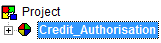
Knowledge Modules can also be used as libraries for storing common objects that are shared with other Knowledge Modules using Object "Shortcuts". Knowledge Modules can also be invoked by other module through "Chaining".
Categories
These are place-holders for organising Objects with in Knowledge Modules.
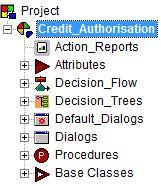
Base Classes
A Base Class is a template from which Objects can be derived (see Attributes). The standard templates provided with Knowledge Builder have a number of pre-defined Base Classes, but the developer can define their own ones.
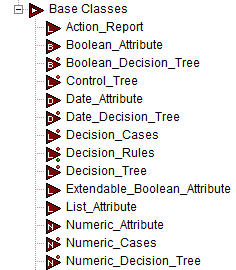
Attributes
These are Object variables derived from a Base Class (from which they inherit properties & events). They can be numeric (e.g. salary), list (e.g. occupation) or boolean (e.g. cover required, yes or no), date (e.g. date of birth), Text (e.g. Name). List & Boolean Attributes can also have Value (Instance) properties. Since the names of Base Classes and Categories are user defined, the Category "Attribute" can be renamed (e.g. to "Questions") to reflect the nature of your application.
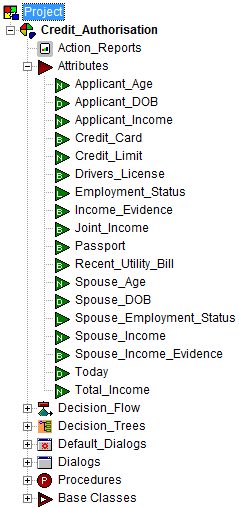
Dialogs
These provide the user interface with which the Knowledge Builder application interacts with the end user at runtime (Capture Data and Display information). Dialogs have a "Fixed" (WYSIWYG) design editor, but versions of Knowlege Builder with Web & Mobile App deployment options also support a "Fluid" design editor.
Decision Trees are used to graphically represent both the flow of logic in an application, as well as most types of the rules, policies and workflow. They are transparent, easy to build and maintain by business users. Other ways of representing knowledge such as Cases & Hierarchies, are also supported by Knowledge Builder.